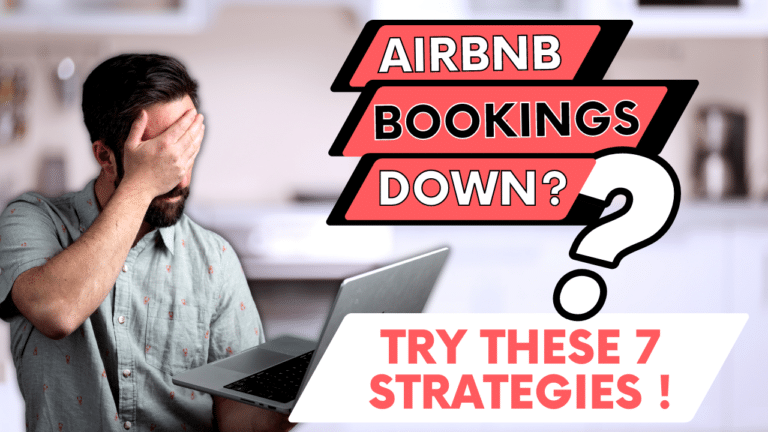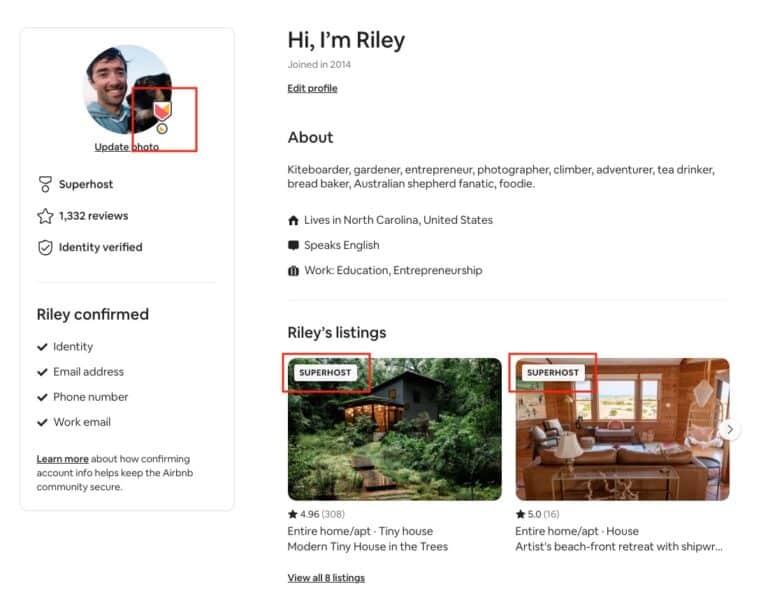Instant Booking on Airbnb: Everything You Need to Know
If you’re an Airbnb host, then you’ve probably heard about Instant Book. But what is it, and more importantly, how do you use it? In this blog post, we’ll walk you through everything you need to know about the Airbnb instant book feature. We’ll cover how to turn it on and off, what the instant book feature benefits are, and how to cancel a booking if necessary. Plus, we’ll give you some tips for getting the most out of instant book reservations!
What is Instant Booking on Airbnb?
Instant Book on Airbnb is a feature that allows guests to book your listing without sending a request first. This means that they can book your listing instantly, without having to wait for you to approve their request.
This can be a great way to get more bookings, as it makes it easier and faster for guests to book your listing without having to send reservation requests
Benefits of Instant Booking on Airbnb
There are several benefits of using Instant Book.
Ease of Use
One of the biggest benefits of Instant Book is that it makes confirming a reservation for your vacation rental much easier for guests. They don’t have to send a request and wait for you to approve it, they can just book instantly.
More Bookings
Another benefit of using the Airbnb Instant Book feature is that you are likely to get same-day bookings. This is because it is easier and faster for guests without having to wait for you to confirm their reservation requests, it’s essentially a hassle-free booking process
Boosts Response Rate
When you use Instant Booking, you are also likely to boost your response rate. This invariably leads to your listing appearing on top of search results. If you have more than one listing this also makes it easier for you to manage multiple accounts through your vacation rental software.
This is because Airbnb’s algorithm gives preference to listings with high response rates. So, if you use Instant Book, you are likely to get more reservations, which will in turn lead to a higher response rate and a higher occupancy rate.
Become a Superhost Faster
If you are a new host on Airbnb, then allowing guests to Instant Book can help you become a Superhost faster.
This is because one of the requirements to become a Superhost is to have a high booking rate and response rate. So, if you use Instant Booking, you are likely to get more bookings and boost your response rate, which will help you become a Superhost faster.
Disadvantages of Using Instant Booking on Airbnb
Of course, like everything else, there are also some disadvantages of using Instant Booking on Airbnb.
Less Control
One of the biggest disadvantages is that you have less control over who books your listing.
With a regular booking, you can read a guest’s profile and message before deciding whether or not to approve their request.
But with Instant Book, you have to accept all guests who book your listing, regardless of their profile or message. You changed your settings to only allow guests with recommendations from other hosts to utilize Airbnb instant booking, but it’s not a fail-proof process.
This can be a problem if you prefer to screen your guests before allowing them to book your listing, but in my experience calling Airbnb support to cancel and instant book reservations has been pretty painless.
Less Time to Prepare
Another disadvantage of using Instant Booking is that you have less time to prepare for guests.
With a regular booking, you usually have at least 24 hours between when the guest books and when they arrive.
But with Instant Booking, the guest can book your listing and arrive the same day.
This can be a problem if you need time to clean or prepare your listing for guests. The easiest and best way to manage this and avoid awkward experiences is to prepare your home immediately after a guest checks out vs waiting for a reservation to send the cleaners.
Cancelations
Finally, one more disadvantage of using Instant Booking is that you may get more cancelations.
This is because guests can book your listing without any commitment. They don’t have to wait for you to approve their request, so they can just book and then cancel if they change their mind. Airbnb encourages hosts to use this feature and cancellations are part of running a short-term rental business. You don’t need to take cancellations personally. We have a high percentage of same-day reservations that cancel but it’s really no big deal.
Keeping Your Calendar Up to Date
One of the most important things to do if you want to use Instant Booking is to keep your calendar up to date.
This means that you need to regularly update your calendar and make sure that it is accurate.
If your calendar is not up to date, then guests may book your listing even when you are not available.
As you can see, there are both advantages and disadvantages of using Instant Booking on Airbnb. It’s up to you to decide whether or not the benefits outweigh the drawbacks.
When Should You Avoid Instant Booking on Airbnb?
Even though allowing guests to book instantly can be a great option for many hosts, there are also some situations when you should avoid using it.
If you have a new listing
If you just created your listing, then you might want to avoid using Instant Book.
This is because you want to make sure that your listing is perfect before guests arrive
You also want to take time to write a great description and take good photos.
If you have a new listing, then you should wait until it is ready before turning on Instant Booking.
If you frequently get cancelations
As we mentioned earlier, one of the disadvantages of using Instant Booking is that you may get more cancelations.
So, if you already have a problem with guests canceling their bookings, then you should avoid using Instant Book.
If you have special requirements for guests
Another time when you should avoid using Instant Book is if you have special requirements for guests.
For example, if you only want to host families or if you have pets, then you should make these requirements clear in your listing. If you have special requirements, then you should turn off Instant Book and only approve guests who meet your requirements.
If you have special requirements for guests, then you should turn off Instant Book and only approve requests from guests who meet your requirements.
These are just a few of the times when you should avoid using Instant Booking on Airbnb. If you’re not sure whether or not you should use it, then it’s always best to err on the side of caution and turn it off.
Turning On Instant Booking on Airbnb
Now that you know what Instant Booking is and how it can benefit you as a host, you may be wondering how to turn it on. The process is actually quite simple and only takes a few minutes to complete. Here’s what you need to do:
First, log in to your Airbnb account and go to your Listings page.
Next, find the listing that you want to enable Instant Booking for and click the “Edit” button.
Scroll down to the “Booking Settings” section and select the “Instant Book” option.
Be sure to save your changes before exiting the page.
And that’s it! Once you’ve turned on Instant Booking, guests will be able to book your listing without having to wait for you to approve their request. This can save you a lot of time and hassle, and help you attract more bookings overall.
Turning Off Instant Booking on Airbnb
If you decide that Instant Booking is not right for your listing, you can easily turn it off by following the same steps as above. Just go to your Listing page, find the listing in question, and click the “Edit” button. Then, scroll down to the “Booking Settings” section and deselect the “Instant Book” option. Remember to save your changes before exiting the page.
Getting the Best Out of Instant Booking
In this section, we will go over a few things that you can do to make sure that you get the best out of Airbnb’s Instant Booking feature.
– To start, be sure to set your calendar to reflect your true availability. This way, guests will know right away if you are available for their requested dates.
– Remember to also set your minimum stay requirements. This will help to ensure that guests are booking for a length of time that works for you.
– Be sure to respond promptly to any messages or requests from guests who have booked with you through Instant Booking.
– Customize your Instant Booking settings to reflect your preferences. For example, you can choose to only allow Instant Bookings for certain types of guests, or for bookings that are made a certain number of days in advance.
Finally, keep in mind that you always have the option to cancel an Instant Booking if it is not a good fit. So, if you have any questions or concerns, be sure to reach out to Airbnb’s customer support team.
Customizing Instant Booking For Your Airbnb
In order to ensure that Instant Booking works best for your listing, you’ll need to customize a few settings.
Advance Booking
The first setting is the minimum lead time, which is the number of days in advance that a guest must book before their stay. For example, if you set the minimum lead time to one day, then guests will only be able to book your listing one day or more before their stay.
You can set the minimum lead time by going to your Listing Settings and scrolling down to the Availability section. From there, you can select the minimum lead time that you want guests to have when booking your listing.
Airbnb has sevaral options that you can use to customize your Instant Booking.
You can set the minimum lead time, which is the number of days in advance that a guest must book before their stay.
You also have the option to set both advance notice and preparation time between bookings, and Airbnb will automatically block these days on your calendar.
This can be set for same-day bookings, or for bookings with at least one day, three days, or seven days’ notice.
By customizing these settings, you can better control the Instant Booking feature on Airbnb and ensure that it works best for your listing.
Trip Length – Set Minimum or Maximum
You also have the ability to set a minimum or maximum trip length for your listing.
By default, Airbnb sets this to 31 nights max.
You can change this by going to your Listing Settings> Availability> Trip Length section. From there, you can select the minimum and maximum trip lengths that you want guests to have when booking your listing.
This is a great way to ensure that only guests who are interested in staying for your minimum stay requirement can book your listing.
It’s also a good way to discourage one-night stays, which can often be more trouble than they’re worth.
Set Specific Guest Requirements
The next way that you can customize Instant Booking for your listing is by setting specific guest requirements.
This can be done by going to your Listing Settings > House Rules section and selecting the “Only allow guests who meet all of the following criteria” option.
You can then set any number of requirements that you want guests to meet in order to book your listing.
Some common requirements include being verified by Airbnb, having a profile photo, and having positive reviews from other hosts.
Use Pre-Booking Messages
Another great way to customize Instant Booking for your listing is by using pre-booking messages.
This enables you to ask questions of guests before they book your listing, which can be a great way to get more information about them and their trip.
In Conclusion
Overall, we think that instant booking on Airbnb is a great way to streamline the booking process for both hosts and guests. However, it’s not without its drawbacks – namely, you may end up with a guest who isn’t quite what you were hoping for. If you’re worried about this, we recommend turning off instant book or being very selective about the guests you approve.