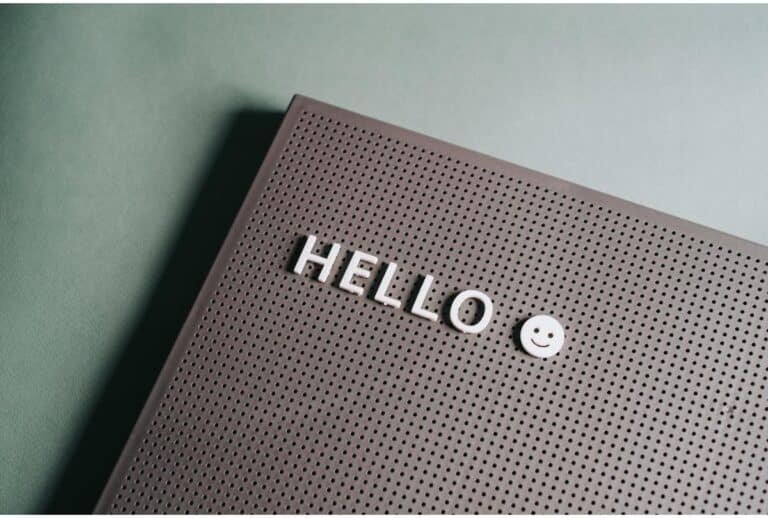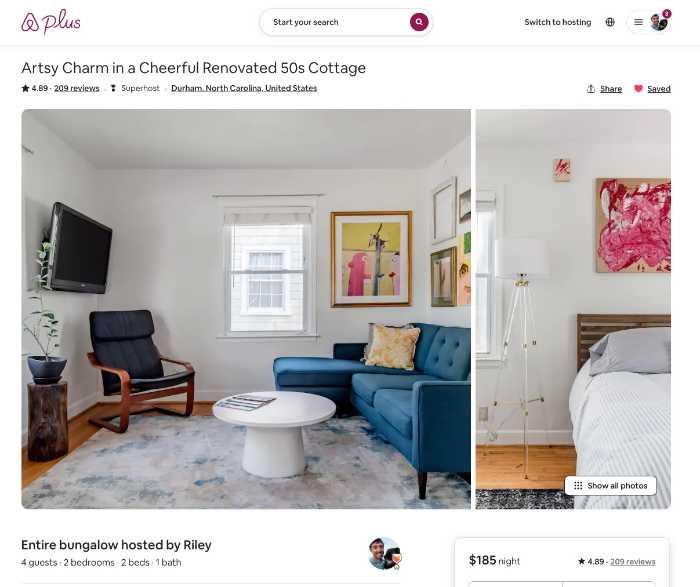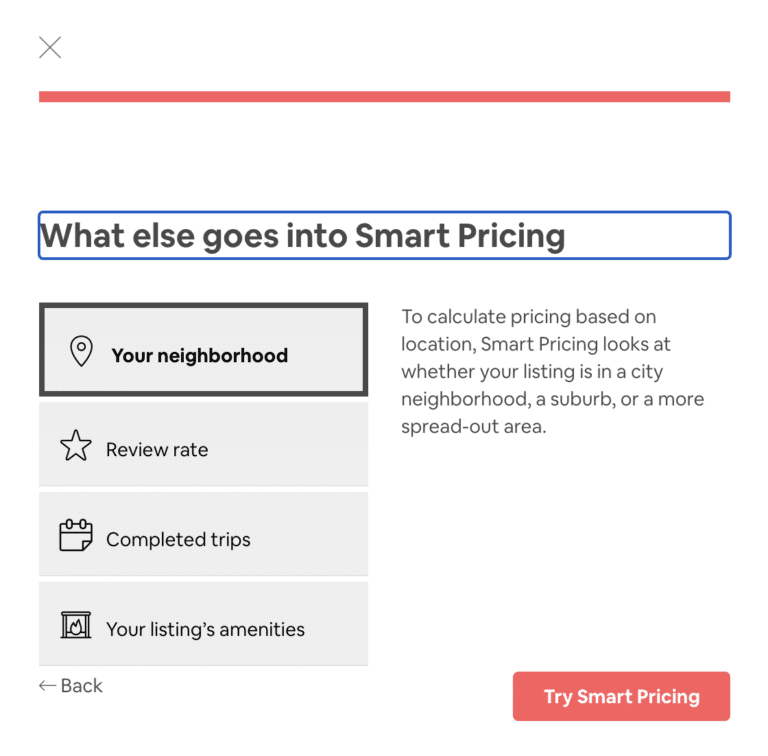The ultimate guide to Airbnb self check-in
Imagine how time consuming meeting each of your Airbnb guests at all hours to help them check into your vacation rental. Without self check-in how could you ever work a regular job, manage your rental remotely, or sit down to an uninterrupted meal?
Successful Airbnb hosting is all about consistency and longevity. If you’re really excited to meet your first handful of guests but not so thrilled for the next 100 you’ll get burnt out quickly and your reviews will suffer. When you implement tools like self check-in your guests will greatly appreciate it, and Airbnb will prioritize your listing if you have this feature.
In this guide, I’ll show you how to make your home ready for guests to check themselves into your home without you physically being there. I’m going to talk about the actual locks I use, the convenience factor, and how the self check in process is going to greatly improve the reviews you receive from guests because you can easily provide a consistent positive arrival experience for them.
What is self check-in and how does it work?
Guests use smart locks to relatively automate the check in process without the need for a traditional key. This convenience is not only great for guests, but it also helps to improve the overall guest experience which will be reflected in the all mighty and important reviews guests leave you.
With self check-in, Airbnb guests can arrive at your home at any time, and without having to coordinate with a host or property manager. This can be especially useful for late-arriving travelers or those who are on tight schedules. In addition, self check-in eliminates the need for guests to keep track of keys which can often be forgotten, lost, or locked inside your home. Overall, Airbnb self-check-in is a convenient and user-friendly feature that can help to improve the guest experience.
What type of check in options does Airbnb have
There are a handful of options to get someone access to your Airbnb. When choosing which method is best for you you’ll want to consider your budget, door type, and level of convenience you want.
–Smart locks: are on the top of the list. We primarily use the Nest Yale Lock because it’s handy to be able to monitor your lock from your phone.
-Keypad: This is similar to a smart lock like the Yale Nest.
–Lockbox: Think old school realtor lockbox. These are fine but you don’t have remote control of them and you’re still using physical keys which isn’t ideal.
-Host greets you: I did this for a while but it makes regular jobs and life very difficult to plan around. I spent a LOT of time waiting for guests to arrive and then greeting people who were tired and not in a particularly chatty mood. Again human physical key exchange is a really hard thing to schedule.
The benefits of using Airbnb self check-in
There are many benefits to using the Airbnb self check-in option, both for guests and hosts. From a guest’s perspective, self check-in can provide a better overall experience. They don’t have to worry about coordinating a time to meet you as the host, and you can come and go as you please.
For hosts, the self check-in option can provide peace of mind. You don’t have to be available to let guests in, and you can be sure that they will receive the information they need to have a smooth arrival.
Airbnb prioritized self check-in listings in search results, so using this feature can help you attract more guests.
Positive reviews from your guests is a great way to improve your Airbnb business and self check-in greatly helps this process. Not only will it help you attract better guests, but it can also increase your bookings and occupancy rate. And of course, peace of mind is always a nice bonus. But what are some of the specific benefits of getting positive reviews?
For starters, positive reviews can help you host better guests. When you have a good reputation on Airbnb, you’re more likely to attract guests who are also looking for a positive experience. This can lead to fewer problems and a higher guest quality. Additionally, hosts with good reviews tend to get more bookings and higher occupancy rates. This is because guests are more likely to trust a host with good reviews and feel confident about their booking.
How to use Airbnb self check-in
If you’re interested in using Airbnb self check-in, there are a few things you need to do. First, you’ll need to purchase a smart lock. There are many different types and brands of smart locks on the market, and the limitations of your property will help guide which lock is best for your home.
I will dive into the details below about the locks and my experiences with them but be sure to do your research to find the one that best fits your needs. Once you have your lock, you’ll need to install it on your door or if it’s a wall mount find a good obviously place to install it.
The installation process will vary depending on the type of lock you have, so be sure to consult your owner’s manual, or a handyman can get one installed quickly. Once your lock is installed, the app is setup and working you’ll need to do some configuration in the Airbnb app.
Make sure you’re in the hosting area and navigate to your listing and the sub category Info for guests. Scroll down and to the Arrival Details area and click edit. From that point select smart lock and in the box below type in the instructions for using the lock.
Which smart locks I use
This is a google home enabled device which has a companion app. From the app I can remotely manage the whole check in process, I can manually generate new codes for each guest, and the app will inform me when someone uses their code for the first time. I have several of these locks installed and haven’t run into any issues. A very handy feature I also like about these locks are they let you know when their battery is running low.
This works like a traditional lockbox as I mentioned above and does require regular keys which can still be lost and misplaced. However, the Igloo Home is a smart lockbox and it integrates with Airbnb and automatically sends guests detailed check in instructions. You can also send personalized messages within the Igloo Home app. The keybox can mount directly on a wall or over a door knob which makes it easy to find a mounting location. If you choose this lock and don’t mount it on the physical door remember to take photos of where it is to share them with guests to make their check-in process smooth and seamless.
In conclusion
If you’ve been hosting for a while now and aren’t using any kind of automated check in this process is going to dramatically improve your experience.
Allowing guests to use a self check in process will improve their experience, and when you improve a guest experience you will receive better reviews. This process can be automated through the message thread within the Airbnb app and you can make it as simple as sending a detailed check in message a day before their arrival.
No more pesky key exchanges or waiting around for guests to arrive. Use your in person activities for things like bringing donuts.